Hi. I'm Shakir.
Thank you for visiting my website.
About Me
My name is Shakir Abdullayev, and I'm a computer science student at the University of Toronto. I am passionate about different areas of computer science, such as Software Engineering, Cyber-Security, and Distributed Systems.
I interned as a PEY Software Engineer at Veeva Systems from 2023 May to 2024 May where I worked on the Renditions Infrastructure Team which includes the support of all the underlying working and deployment needs to provide scalable and highly performant Rendition services to Veeva's customers.
Previously I interned as a Devops Software Engineer at TD Bank on the Platforms and Technology Division.
My other hobbies include the gym, boxing, playing the electric guitar, film photography, hiking, and windsurfing. In fact if you want to see more of my photography, you can check out this page right here
Projects
click on project titles to see more!Exchange Guardian
This was a project I designed for UTM's PyJaC competition using UiPath Studio. I automated the process that bothered me quite a bit: checking all Canadian banks for USD-CAD exchange rates to get the best rate as an international student that has to work with USD.
Using UiPath Studio, UiPath web-scraping package, and the UiPath Forms I scraped data from major canadian banks, used the ValetAPI of the Central Bank of Canada, got the best rates for both buying and selling USD. After making the adequate comparison, I used UiPath Forms to display the appropriate information. And by that I mean "If you want to buy/sell USD, go to ____(bankname)".
I ended up being one of the winners for the project!
Click the header to check out the devpost submission!
Personal Website
During the time I had on my winter break, I decided to explore an area I have never explored: Web Development. Every cool computer science person I knew had their own personal website, except for me. It seemed to be a pretty low stake project and enabled me to express myself to an extent. So I decided that I should make one of my own.
To create the website I used React and Next.js. I chose Next.js, because it offloads most of the work to the server and gives clients a pre-rendered page, which enables for faster load times for anyone that visits the web page. React was chosen because it allows for breaking the website down into individual components, work on them and reuse some of them.
Click the header to check out the repository!


Notes App
I created this app as practice for creating Android applications that had persistent memory through the SharedPreferences interface of Android. The app is exactly what its name is: you take notes in it. These notes can then be referred to in the future, and can be deleted by the user.
Click the header to check out the repository!


Location Saver
Most people today have a device in their pocket that can connect to satellites in space that by cooperating can give the person their location anywhere in the world with an accuracy of a 5 meter radius. That is one of the coolest thing that humans have achieved in history.
You know what's cooler? I made an app that uses that same technology to enable a user to save locations in that same pocket device.
To be more descriptive, I created an Android app that utilizes Google Maps API and Android's GPS libraries, to enable users to save a location on their phone by simply pressing and holding a location on a map.
If there also happens to be an address allocated to that location in the Google Maps API, that address saved as the name of that location.
Feel free to click the header to check out the repository!



Your Location Snapshot
This app was created with a certain scenario in mind: imagine you are stuck in a place that you are not familiar with. You have low battery and you must give precise location information to your family or friends that are searching for you.
Well, with Your Location Snapshot, you can open the app that has the following information:
- Latitude
- Longitude
- Accuracy of GPS data
- Altitude
- Address (if it exists).
and just take a screenshot. It is fast, accessible, does not cost large battery power, and does not require any taps on a screen.
Open. Screenshot.
Feel free to click the header to check out the repository!